This article is the third in a series of articles about classroom libraries. The first post covered Building a Classroom Library, and the second post covered Organizing a Classroom Library.
Now that you have spent all this time building, arranging, and organizing your classroom library, you do not want to forget the critical last steps of deciding how to label and track your classroom library. This may not sound like the most interesting step, but it will help keep your library running and keep your books coming back.
Label Your Books
You should always clearly label your classroom library books. If the books belong to the school, label them clearly with the school's name and address. Personal books should also be clearly labeled with your name or other identifying information. I label all my books with a spine label and an identifying label both on the cover and inside the front pages. The spine label includes the genre of the book, the first three letters of the author's last name, and my name or the school's name. (The spine label helps my students re-shelve books, whether they come from the bins or the shelf sorted by author.) The combination of spine label and cover label helps parents more easily identify classroom books at home too.
All of my identifying book plate-style labels are printed using standard address labels (Avery 5160). You can download an online template to get the sizing right and then print directly onto the labels. You could use return address labels if you want something a little smaller. The spine labels are printed using even smaller-sized labels that can be used in printers that can print smaller photo sizes like 4x6 inch prints.
A final tip for labeling - give your local libraries a copy of your spine labels and identifying labels along with your contact information. Then they will know how to contact you if any of your books are accidentally returned to the public library. (True story, I have re-bought a few of my classroom books after finding them at our local library's used book sale. A former student also gifted a book back to me after buying it at a similar sale.)
Decide what you want to record about each of your books. Start with the basics: author, year, title, and illustrator. (I don't always bother with publisher, but you should if you want to later compile actual bibliographies.) Depending on the book, I also use the fields for series name, volume number, number of pages, keywords, and abstract. EndNote allows you to create your own fields, so I also have fields for who owns the book (to distinguish school and personal books), genre, reading level, how many copies, and when I last read the book.
Do not be overwhelmed. Start simple if you need to. If you have access to parent volunteers, asking for help typing up your book list can make this process a breeze. If you are starting from scratch on your own, set aside a set time (say 15 minutes a day) and plug away. You may be surprised at how much you can get done when you know you can stop!
The keyword and abstract sections are where you will get the most use from bibliographic software, as you can search for more than one topic at once. I use keywords for all my major units of study as well as major subjects for text sets. So, if I wanted to learn for Asian literature about friendships, I could do it. Think about what categories would be most useful for you.
In my room, students have index cards with their name on it that they use to list their books. I ask them to include the date and the title when checking out a book. When they bring back a book, they stick their card inside the cover and put the book in the return bin. I date and initial on the card that the book is back, and the book is placed back in the library. It's a simple system, but one that has worked well for me.
No matter how elaborate your system, you are likely to lose some books. The more you know your readers, the more likely you will be able to track down who last had a missing book. You need to find a system that works best for you to balance your time investment and helps you avoid losing books.
Start with something simple. Print off a few sheets of "From the library of" style labels and put them on book covers or spines. Ask students or families to help type up and inventory your collection. Make a simple checkout system or ask students to help you design one. Your library will be up and running before you know it!
If you missed the rest of the series, please check out Part 1: Building a Classroom Library and Part 2: Organizing a Classroom Library. Have any other important classroom library tips? Please share in the comments below.
Now that you have spent all this time building, arranging, and organizing your classroom library, you do not want to forget the critical last steps of deciding how to label and track your classroom library. This may not sound like the most interesting step, but it will help keep your library running and keep your books coming back.
Label Your Books
You should always clearly label your classroom library books. If the books belong to the school, label them clearly with the school's name and address. Personal books should also be clearly labeled with your name or other identifying information. I label all my books with a spine label and an identifying label both on the cover and inside the front pages. The spine label includes the genre of the book, the first three letters of the author's last name, and my name or the school's name. (The spine label helps my students re-shelve books, whether they come from the bins or the shelf sorted by author.) The combination of spine label and cover label helps parents more easily identify classroom books at home too.
All of my identifying book plate-style labels are printed using standard address labels (Avery 5160). You can download an online template to get the sizing right and then print directly onto the labels. You could use return address labels if you want something a little smaller. The spine labels are printed using even smaller-sized labels that can be used in printers that can print smaller photo sizes like 4x6 inch prints.
A final tip for labeling - give your local libraries a copy of your spine labels and identifying labels along with your contact information. Then they will know how to contact you if any of your books are accidentally returned to the public library. (True story, I have re-bought a few of my classroom books after finding them at our local library's used book sale. A former student also gifted a book back to me after buying it at a similar sale.)
Track Your Books Digitally
You want to keep track of the books you have in your classroom library. You can use a basic spreadsheet to keep track of your books, but if you are serious about growing your classroom library, you will want something a little more substantial. I recommend using some form of bibliographic software, which is designed for easily tracking and sorting books. Personally, I used EndNote from my days in grad school, but there are also many free options available, like Zotero. Bibliographic software makes it much easier to search through your books and conduct more involved queries.Decide what you want to record about each of your books. Start with the basics: author, year, title, and illustrator. (I don't always bother with publisher, but you should if you want to later compile actual bibliographies.) Depending on the book, I also use the fields for series name, volume number, number of pages, keywords, and abstract. EndNote allows you to create your own fields, so I also have fields for who owns the book (to distinguish school and personal books), genre, reading level, how many copies, and when I last read the book.
 |
| Example End Note display of two books for "Asian literature" and "Friendship" |
Do not be overwhelmed. Start simple if you need to. If you have access to parent volunteers, asking for help typing up your book list can make this process a breeze. If you are starting from scratch on your own, set aside a set time (say 15 minutes a day) and plug away. You may be surprised at how much you can get done when you know you can stop!
The keyword and abstract sections are where you will get the most use from bibliographic software, as you can search for more than one topic at once. I use keywords for all my major units of study as well as major subjects for text sets. So, if I wanted to learn for Asian literature about friendships, I could do it. Think about what categories would be most useful for you.
Track Your Books Physically
You also want to set up a system in your classroom for how your students will check out and return books. Some teachers have all book check-outs and check-ins go through them, while others have students check-out and return books independently.In my room, students have index cards with their name on it that they use to list their books. I ask them to include the date and the title when checking out a book. When they bring back a book, they stick their card inside the cover and put the book in the return bin. I date and initial on the card that the book is back, and the book is placed back in the library. It's a simple system, but one that has worked well for me.
No matter how elaborate your system, you are likely to lose some books. The more you know your readers, the more likely you will be able to track down who last had a missing book. You need to find a system that works best for you to balance your time investment and helps you avoid losing books.
Summary: Labeling and Tracking a Classroom Library
Labeling and keeping track of your classroom library books may sound daunting, but it is important. The easier it is for students and families to see and recognize your books, the more often they will be returned to you. Keeping track of your own collection will also help you know what you already have and be able to query and find books when needed. (Accurate books lists are also an important part of your classroom inventory and will help you get reimbursed and replaced in case of a disaster.)Start with something simple. Print off a few sheets of "From the library of" style labels and put them on book covers or spines. Ask students or families to help type up and inventory your collection. Make a simple checkout system or ask students to help you design one. Your library will be up and running before you know it!
If you missed the rest of the series, please check out Part 1: Building a Classroom Library and Part 2: Organizing a Classroom Library. Have any other important classroom library tips? Please share in the comments below.

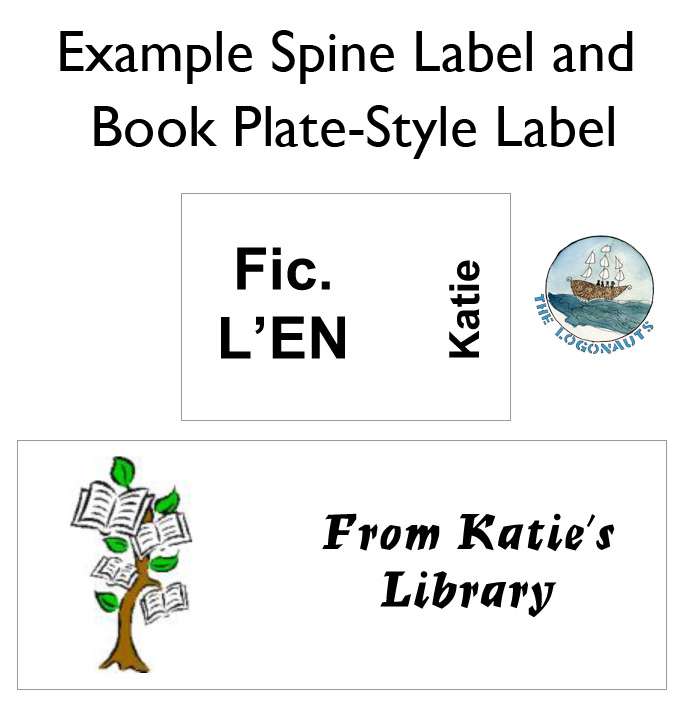

No comments:
Post a Comment